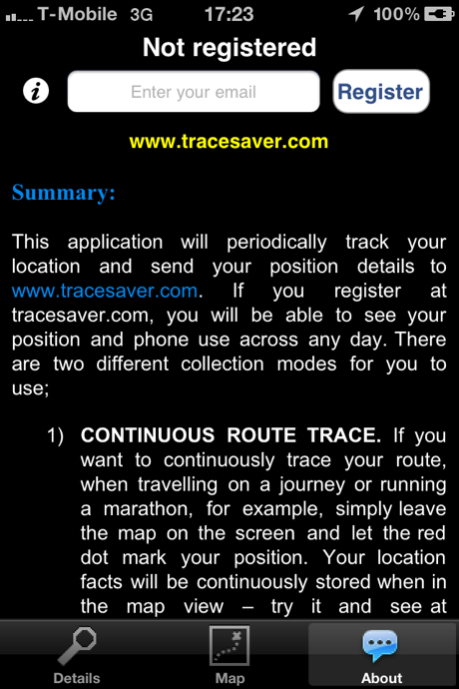Tracesaver (iOS 3.x)
Free Version
Publisher Description
Completely FREE app and associated FREE web site to track your phone location and whereabouts 24/7. It will report your location every 10 seconds, for tracing road journeys or when walking/cycling a route.
Register using your phone for FREE access to www.tracesaver.com - we promise that you will receive NO marketing e-mails or SMS messages (and we will never pass your details to anyone else).
Focused end-to-end solution providing exceptional use cases such as emergency search and locate your kids, track your vehicles or employees 24/7, find your stolen or lost handset, record, store and review your whereabouts for each day over past week or month.
Robust and secure, industry quality web site with 100% privacy for your location and phone measurements. Ability to register multiple phones to the same account. Full history view to see your whereabouts last week or last month.
This application will provide you with tools to collect information which shows your mobile network customer experience (e.g. where you have good or bad calls). Also, tracesaver will show where you receive NO coverage/service from your network provider. It is our mission to use this data to prompt mobile network operators to improve the coverage/service being provided to you.
About Tracesaver (iOS 3.x)
Tracesaver (iOS 3.x) is a free app for iOS published in the System Maintenance list of apps, part of System Utilities.
The company that develops Tracesaver (iOS 3.x) is Metricell. The latest version released by its developer is 1.0. This app was rated by 1 users of our site and has an average rating of 3.0.
To install Tracesaver (iOS 3.x) on your iOS device, just click the green Continue To App button above to start the installation process. The app is listed on our website since 2024-03-04 and was downloaded 63 times. We have already checked if the download link is safe, however for your own protection we recommend that you scan the downloaded app with your antivirus. Your antivirus may detect the Tracesaver (iOS 3.x) as malware if the download link is broken.
How to install Tracesaver (iOS 3.x) on your iOS device:
- Click on the Continue To App button on our website. This will redirect you to the App Store.
- Once the Tracesaver (iOS 3.x) is shown in the iTunes listing of your iOS device, you can start its download and installation. Tap on the GET button to the right of the app to start downloading it.
- If you are not logged-in the iOS appstore app, you'll be prompted for your your Apple ID and/or password.
- After Tracesaver (iOS 3.x) is downloaded, you'll see an INSTALL button to the right. Tap on it to start the actual installation of the iOS app.
- Once installation is finished you can tap on the OPEN button to start it. Its icon will also be added to your device home screen.